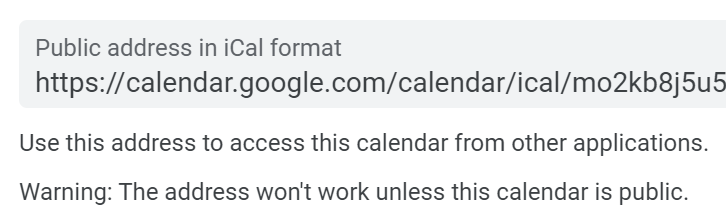How can I get my ICS/ICal link from a Google Calendar to auto-import conferences?
You will need the ICS/ICal link from your calendar if you would like to automatically import your conference events from a Google calendar.
1. Open Google calendar and go to Settings -> Settings on the top right:
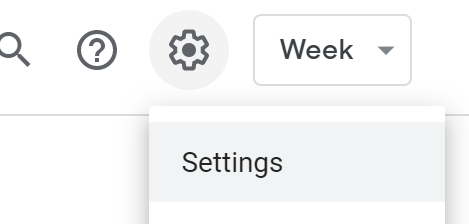
2. On the left panel, under “Settings for my calendars,” click the name of the calendar you want to use.
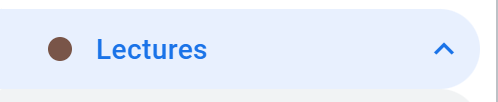
3. Click “Integrate Calendar”
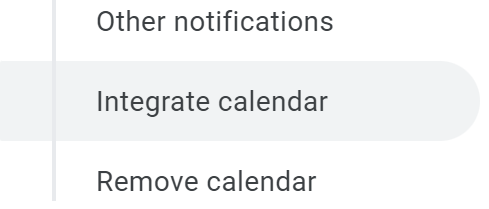
4. The ICS/ICal link will be “Public address in iCal format,” which will only work if the Google calendar is public. You can modify access permissions on that page if needed.